From command mode :-
#groupadd -g gid groupname
eg:- groupadd -g 200 newgroup
#more /etc/groups
to check if the group is created
#useradd -u
eg:- useradd -u 200 -g 200 -d /export/home/naveen -m -s /bin/sh naveen.
#passwd naveen
enter passwd
#more /etc/passwd
#more /etc/shadow
-This is used to check the user and passwd entries are available.
GUI MODE :-
Type SMC at command mode
#smc - solaris management console
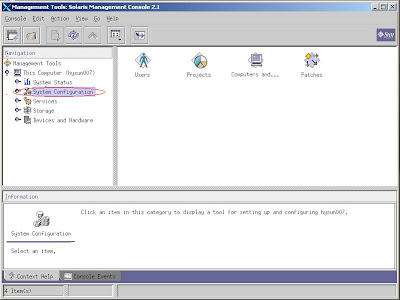
2)Double click user tab
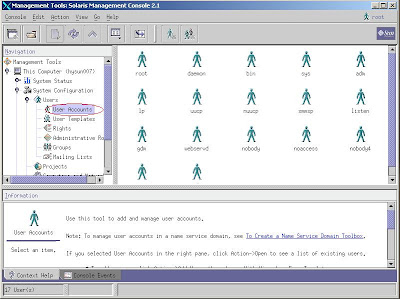
3)Click on the create user option and enter the information
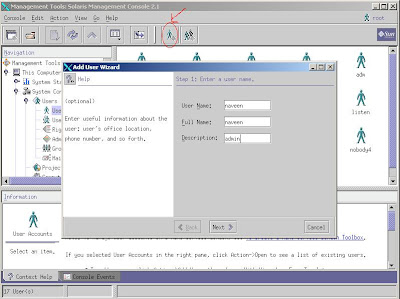
4)Enter user id .
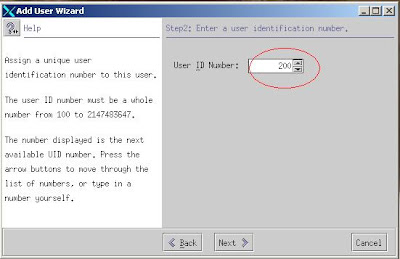
5)Enter Password.

6)Enter group.
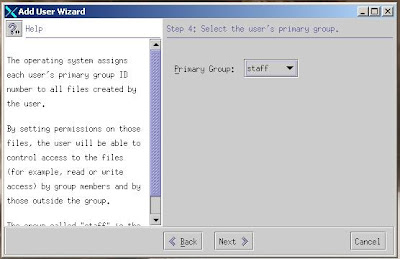
7)Enter Home Directory.
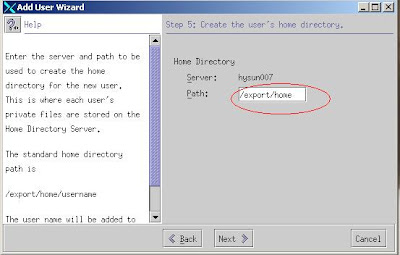
8)Enter default Mail server path.
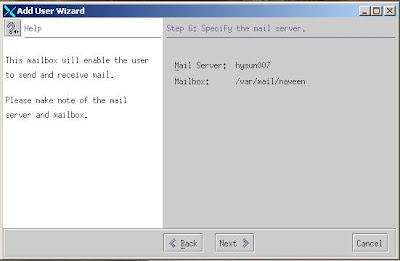
9)Click finish and user is created same way u can also create group.
For testing #su - naveen - if you are trying to login from root it will not ask for passwd so use #telnet localhost and enter username and passwd.
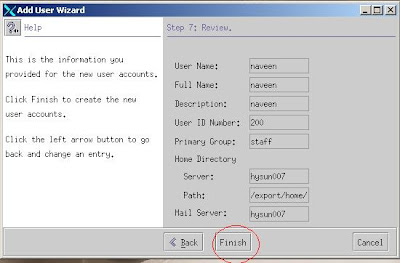
Thanks & Regards
Naveen

1 comment:
yeah these is one of the best blog i have seen for solaris faq... keep up the good work . :)
regards,
saikant
Post a Comment